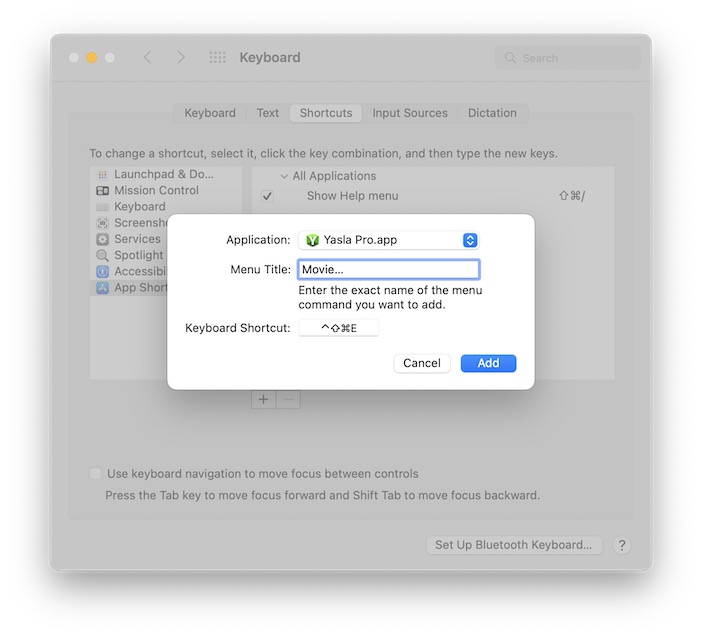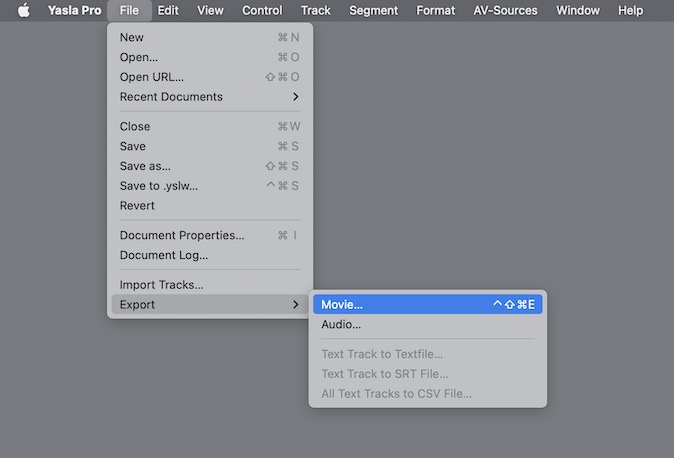Custom Keyboard Shortcuts
January 2023
When using a program on a regular basis, workflows become more efficient when frequently needed functions are invoked using keyboard shortcuts. In Yasla Pro and Lab, every function is therefore (also) accessible via a menu command. However, not every menu command/function has a shortcut defined by default - there are too many functions and workflows are too individual for that.
Instead, with macOS, individual shortcuts that correspond to personal preferences can be defined on a per-application basis. This is done in the System Preferences under Keyboard ➛ Shortcuts ➛ App Shortcuts. The images below show the definition of a shortcut in the system preferences and the result in Yasla.
Complete instructions for various macOS versions are available from Apple.